To sign up on Hosting-Shop using a Google account, follow the steps below:
1. Open the Hosting-Shop home page in your web browser
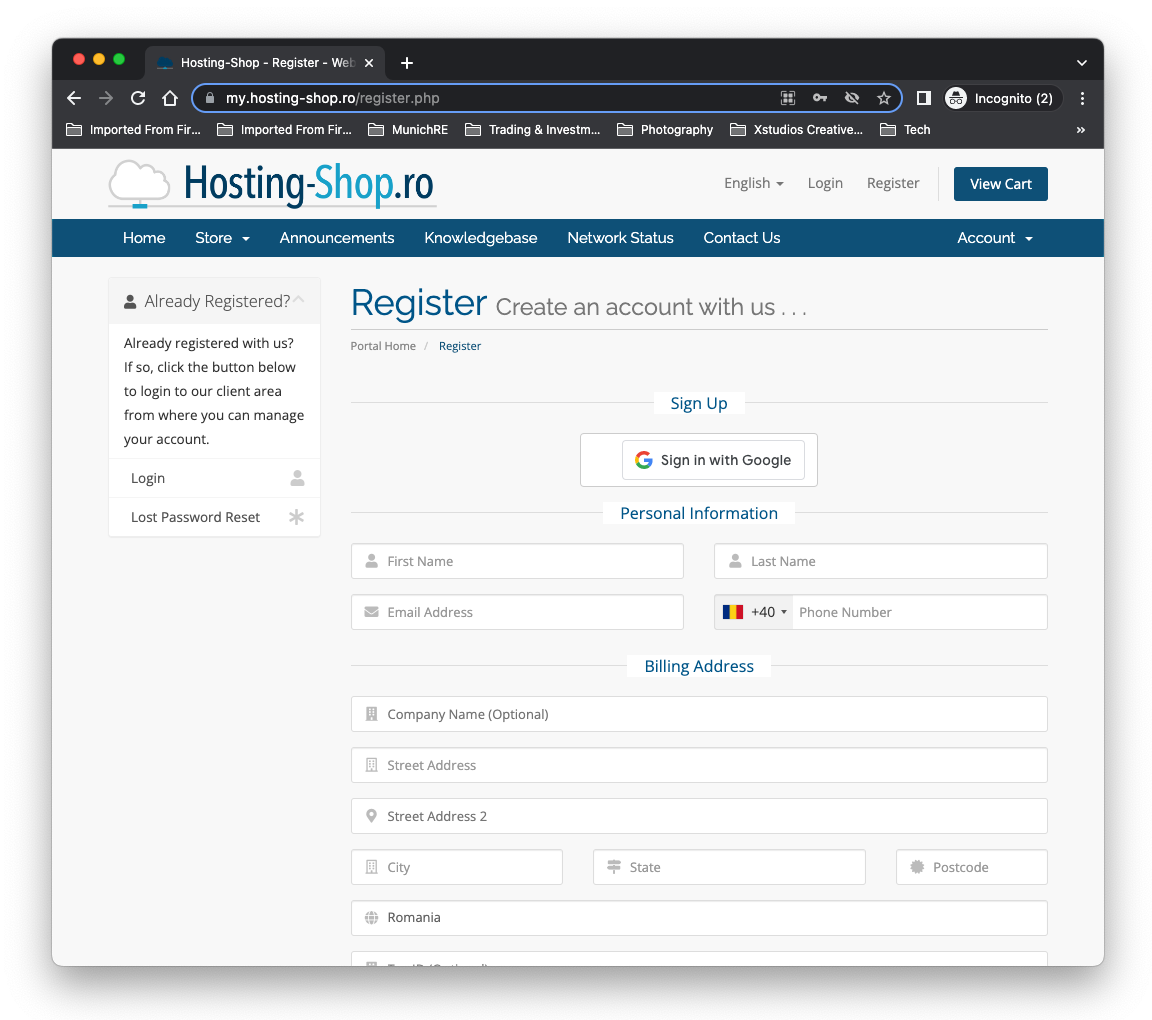
- Click on the "Register" link at the top-right corner of the web page.
- On the sign-up page, click on the "Sign in with Google" button.
- If you're not already signed in to Google, enter your Google account email address and password and click "Next" to sign in.
- If this is your first time signing in to WHMCS using your Google account, you will be asked to grant permission to Hosting-Shop to access your Google account information. Click "Allow" to grant permission.
- Once you have granted permission, you will be redirected back to the Hosting-Shop website, and your Google account will be linked to your Hosting-Shop account.
- If you're signing up for a new account, you will be prompted to enter additional information such as your name, email address, and a password to complete the sign-up process.
That's it! You should now be signed up and logged in to Hosting-Shop using your Google account.

